legasy (non UEFI) + btrfs
まず wifiを認識させます
これでインストール開始
日本語でインストールします
時刻です
日本語キーボード
ここからが むずい
/dev/sdaが USBハードディスクです。
容量でわかります
ブートローダーも /dev/sdaにいれなければなりません。
/dev/sda1は btrfs
/dev/sda2は swap
です。
試行錯誤してたどりついてください
UEFI + btrfs です。
1) boot画面です
2)ただし 右下隅で wifi を接続したのち 以下のをクリックして インスト始めます。
3)USB ハードディスクにインストするので /dev/sdb を選びます
4)まず UEFIです
fat32
/boot/efi
esp
に注意
5)以下なふうにしました。
swap は 2G位 とってください。
7)以下は再起動後の画面です
まず wifi の設定です
8)pacman -S fcitx-im fcitx-configtool fcitx-mozc
nano /home/arch/.xprofile を
export XMODIFIERS=@im=fcitx
export GTK_IM_MODULE=fcitx
export QT_IM_MODULE=fcitx
再起動だけで いくようで
以下はまず不必要です
9)で まず右端のをクリックして
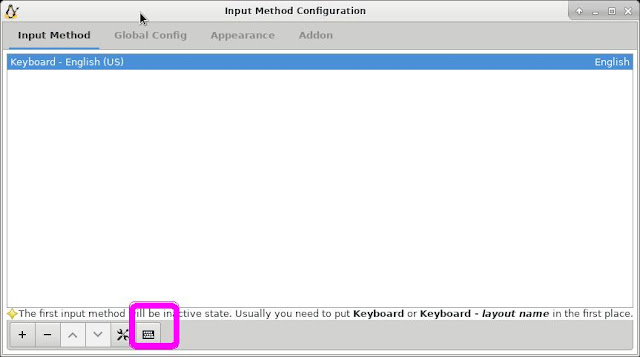
10)それから 左の+をクリックして MOZCを選びます
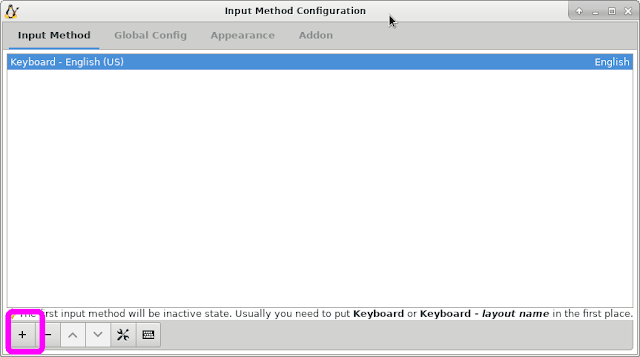
以上で 日本語入力までできました。
さて UEFI +BTRFS なmanjaroは 一体どうなってるのでしょう。
Disk /dev/sdb: 149.1 GiB, 160041885696 bytes, 312581808 sectors
Units: sectors of 1 * 512 = 512 bytes
Sector size (logical/physical): 512 bytes / 512 bytes
I/O size (minimum/optimal): 512 bytes / 512 bytes
Disklabel type: gpt
Disk identifier: 176D0FC1-E4B7-4F75-AF7E-8CA5689B7BEC
Device Start End Sectors Size Type
/dev/sdb1 1050624 1067007 16384 8M Linux swap
/dev/sdb2 1067008 312576671 311509664 148.6G Linux filesystem
/dev/sdb3 2048 1050623 1048576 512M EFI System
B)/boot/grub/grub.cfg
insmod part_gpt
insmod part_msdos
if [ -s $prefix/grubenv ]; then
load_env
fi
if [ "${next_entry}" ] ; then
set default="${next_entry}"
set next_entry=
save_env next_entry
set boot_once=true
else
set default="${saved_entry}"
fi
if [ x"${feature_menuentry_id}" = xy ]; then
menuentry_id_option="--id"
else
menuentry_id_option=""
fi
export menuentry_id_option
if [ "${prev_saved_entry}" ]; then
set saved_entry="${prev_saved_entry}"
save_env saved_entry
set prev_saved_entry=
save_env prev_saved_entry
set boot_once=true
fi
function savedefault {
if [ -z "${boot_once}" ]; then
saved_entry="${chosen}"
save_env saved_entry
fi
}
function load_video {
if [ x$feature_all_video_module = xy ]; then
insmod all_video
else
insmod efi_gop
insmod efi_uga
insmod ieee1275_fb
insmod vbe
insmod vga
insmod video_bochs
insmod video_cirrus
fi
}
set menu_color_normal=light-gray/black
set menu_color_highlight=green/black
if [ x$feature_default_font_path = xy ] ; then
font=unicode
else
insmod part_gpt
insmod btrfs
set root='hd1,gpt2'
if [ x$feature_platform_search_hint = xy ]; then
search --no-floppy --fs-uuid --set=root --hint-bios=hd1,gpt2 --hint-efi=hd1,gpt2 --hint-baremetal=ahci1,gpt2 866103fe-6597-4fbf-9e85-b1b5065c120b
else
search --no-floppy --fs-uuid --set=root 866103fe-6597-4fbf-9e85-b1b5065c120b
fi
font="/usr/share/grub/unicode.pf2"
fi
if loadfont $font ; then
set gfxmode=auto
load_video
insmod gfxterm
set locale_dir=$prefix/locale
set lang=en_US
insmod gettext
fi
terminal_input console
terminal_output gfxterm
insmod part_gpt
insmod btrfs
set root='hd1,gpt2'
if [ x$feature_platform_search_hint = xy ]; then
search --no-floppy --fs-uuid --set=root --hint-bios=hd1,gpt2 --hint-efi=hd1,gpt2 --hint-baremetal=ahci1,gpt2 866103fe-6597-4fbf-9e85-b1b5065c120b
else
search --no-floppy --fs-uuid --set=root 866103fe-6597-4fbf-9e85-b1b5065c120b
fi
insmod png
background_image -m stretch /usr/share/grub/background.png
if [ x$feature_timeout_style = xy ] ; then
set timeout_style=menu
set timeout=5
else
set timeout=5
fi
menuentry 'Manjaro Linux' --class manjaro --class gnu-linux --class gnu --class os $menuentry_id_option 'gnulinux-simple-866103fe-6597-4fbf-9e85-b1b5065c120b' {
savedefault
load_video
set gfxpayload=keep
insmod gzio
insmod part_gpt
insmod btrfs
set root='hd1,gpt2'
if [ x$feature_platform_search_hint = xy ]; then
search --no-floppy --fs-uuid --set=root --hint-bios=hd1,gpt2 --hint-efi=hd1,gpt2 --hint-baremetal=ahci1,gpt2 866103fe-6597-4fbf-9e85-b1b5065c120b
else
search --no-floppy --fs-uuid --set=root 866103fe-6597-4fbf-9e85-b1b5065c120b
fi
echo 'Loading Linux 4.4.28-2-MANJARO x64 ...'
linux /boot/vmlinuz-4.4-x86_64 root=UUID=866103fe-6597-4fbf-9e85-b1b5065c120b rw quiet splash resume=UUID=e029ea6e-971a-4ae1-a54e-1bed4f658057
echo 'Loading initial ramdisk ...'
initrd /boot/intel-ucode.img /boot/initramfs-4.4-x86_64.img
}
mkdir /mb3
[BtrUefi fuji]# mount /dev/sdb3 /mb3
[BtrUefi fuji]# ls /mb3
EFI
[BtrUefi fuji]# ls -l /mb3/EFI/
total 8
drwxr-xr-x 2 root root 4096 11月 7 2016 boot
drwxr-xr-x 2 root root 4096 11月 7 2016 Manjaro
total 152
-rwxr-xr-x 1 root root 154624 11月 7 2016 grubx64.efi
[BtrUefi fuji]# ls -l /mb3/EFI/boot/
total 152
-rwxr-xr-x 1 root root 154624 11月 7 2016 bootx64.efi
[BtrUefi fuji]# mkdir /mb2
[BtrUefi fuji]# mount /dev/sdb2 /mb2
[BtrUefi fuji]# ls /mb2
bin etc lib64 mb2 opt root-image-pkgs.txt srv usr
boot home ma6 mb3 proc run sys var
dev lib mb1 mnt root sbin tmp xfce-image-pkgs.txt
となってます。
[BtrUefi fuji]# btrfs filesystem show
Label: none uuid: 866103fe-6597-4fbf-9e85-b1b5065c120b
Total devices 1 FS bytes used 4.80GiB
devid 1 size 148.54GiB used 7.02GiB path /dev/sdb2
UUID=635c5859-fff2-4b57-b578-47af4361ad80 swap swap defaults,noatime 0 0
UUID=ECBC-CE0A /boot/efi vfat defaults,noatime 0 2
UUID=e029ea6e-971a-4ae1-a54e-1bed4f658057 swap swap defaults,noatime 0 0
UUID=866103fe-6597-4fbf-9e85-b1b5065c120b / btrfs defaults,noatime,space_cache,autodefrag 0 1
arch そのものではありません。
./comment-out.bat /etc/pacman.d/mirrorlist | grep jp
Server = http://ftp.tsukuba.wide.ad.jp/Linux/manjaro/stable/$repo/$arch
Server = http://ftp.riken.jp/Linux/manjaro/stable/$repo/$arch
だからです。
ともかくとして manjaroで uefiでbtrfsのはできました。
以下はだいぶ前の記事です。
KVMでmanjaro動かしてみました。
qemu-system-x86_64 -enable-kvm -m $1 -hda $2 -net nic,macaddr=52:54:00:12:11:11 -net tap,ifname=tap0,script=/etc/qemu-ifup -smp cores=2
1) /etc/pacman.d/mirrorlistの頭に
Server = http://manjaro.mirror.garr.it/mirrors/manjaro/stable/$repo/$arch
Server = http://mirror.nexcess.net/manjaro/stable/$repo/$arch
##
## Manjaro Linux repository mirrorlist
## Generated on 27 September 2015 08:38
##
## Use pacman-mirrors to modify
##
## Location : Africa
## Time :99.99
## Last Sync : 99:99
Server = http://mirror.is.co.za/mirrors/manjaro.org/stable/$repo/$arch
をかかないとアフリカにいってとんでもなく遅くなります
2) archと同じく topで2CPUを表示してくれます。
Tasks: 125 total, 1 running, 124 sleeping, 0 stopped, 0 zombie
%Cpu0 : 2.7/1.3 4[|| ]
%Cpu1 : 0.7/0.7 1[ ]
GiB Mem : 59.9/0.974 [ ]
GiB Swap: 0.0/2.200 [ ]
uname -ar
Linux man-pc 4.1.8-1-MANJARO #1 SMP PREEMPT Tue Sep 22 16:29:17 UTC 2015 x86_64 GNU/Linux
とカーネルがあたらしいせいでしょうか?
3)grub でが ちょっと変わってます。
menuentry 'Manjaro Linux' --class manjaro --class gnu-linux --class gnu --class os $menuentry_id_option 'gnulinux-simple-bca56cba-b301-4f85-92b0-f88beb6bc7a7' {
savedefault
load_video
set gfxpayload=keep
insmod gzio
insmod part_msdos
insmod ext2
set root='hd0,msdos1'
if [ x$feature_platform_search_hint = xy ]; then
search --no-floppy --fs-uuid --set=root --hint-bios=hd0,msdos1 --hint-efi=hd0,msdos1 --hint-baremetal=ahci0,msdos1 bca56cba-b301-4f85-92b0-f88beb6bc7a7
else
search --no-floppy --fs-uuid --set=root bca56cba-b301-4f85-92b0-f88beb6bc7a7
fi
echo 'Loading Linux 4.1.8-1-MANJARO x64 ...'
linux /boot/vmlinuz-4.1-x86_64 root=UUID=bca56cba-b301-4f85-92b0-f88beb6bc7a7 rw quiet splash resume=UUID=79802035-9697-4a08-ae39-dda2efbb626e
echo 'Loading initial ramdisk ...'
initrd /boot/intel-ucode.img /boot/initramfs-4.1-x86_64.img
}
ここで
bca56cba-b301-4f85-92b0-f88beb6bc7a7 は root の blkid
79802035-9697-4a08-ae39-dda2efbb626e は swapの blkid
です
4)日本語化も簡単ですので 初心者はarchは manjaroからはいったほうがいいでしょう。
にがて













